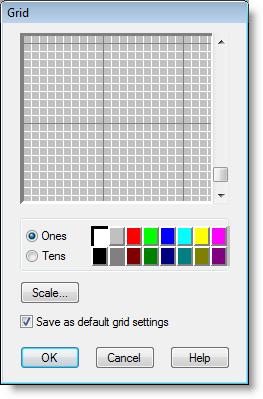
You are here: Modeling Environment > View Menu > Layout Settings > Grid Size
By using the grid dialog box, you may set the resolution of the grid lines to your preference.
Please note
You may save the grid settings for the model by checking the Save as default grid settings check box.
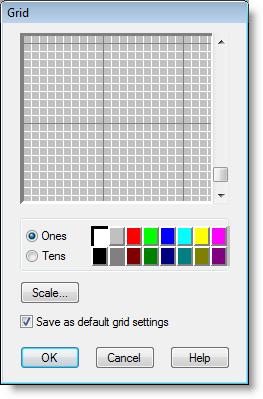
How to change the colors and resolution of the grid lines:
1. Select Layout Settings from the View menu.
2. Select Grid Settings from the Layout Settings submenu.
3. Select the Ones or Tens option button.
4. Select the desired color.
5. Use the scroll bar to adjust the resolution.
Please note
To change the color of the grid lines, select the Ones button and choose a color. To change the color of every tenth grid line, select the Tens button and choose a color.